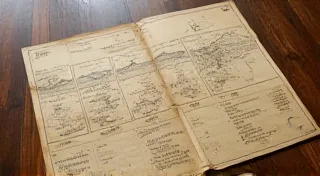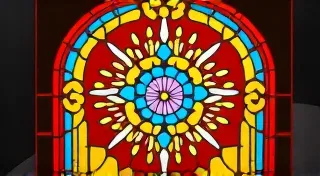The Oracle of the Lens: Diagnosing and Correcting Focus Issues
There’s a particular magic to vintage slide projectors. More than just a machine, they're time capsules, faithfully reproducing moments frozen on Kodachrome and Ektachrome, bathing a room in the warm glow of the past. Handling one – the satisfying click of the power switch, the whirring of the motor, the gentle aroma of aged metal and lubricants – connects us to a different era, to a time when anticipation was key, and the ritual of sharing photographs was a communal event. But sometimes, that magic is clouded by a frustrating problem: a blurry projection. And when that happens, the experience diminishes, the connection breaks.
As a collector of these beautiful machines, I've wrestled with my fair share of focus issues. My grandfather, a quiet, meticulous man, was an avid photographer and projectionist. He passed his collection of Keystone and Kodalite projectors down to me, each one a testament to his love of detail and his unwavering commitment to preserving memories. One, a particularly elegant Keystone 802, stubbornly refused to focus. The images swam, soft and indistinct, a frustrating veil over scenes I longed to see clearly. The challenge, I realized, wasn't just fixing a machine; it was honoring his dedication, breathing new life into a piece of his legacy.
Understanding the Mechanics of Focus
Before we dive into troubleshooting, it’s crucial to understand how a slide projector achieves focus. Unlike modern cameras that rely on sophisticated autofocus systems, vintage projectors employ a purely mechanical approach. The key elements are the lens assembly itself, the focusing wheel (or lever), and the rack and pinion system that physically moves the lens. The lens consists of several glass elements, carefully positioned to refract light and create a sharp image. The focusing mechanism subtly adjusts the distance between these elements. It’s a marvel of simplicity and precision, a testament to the ingenuity of the engineers who designed them. The quality of the glass, the accuracy of the lens grinding, and the smoothness of the focusing mechanism all contribute to the final image clarity.

Common Causes of Blurry Projections
So, what can go wrong? Several factors can contribute to blurry projections. Let's break them down:
- Lens Grime and Scratches: This is perhaps the most common culprit. Dust, fingerprints, and even accumulated oils can obscure the lens surfaces, scattering light and reducing sharpness. Scratches, while often minor, can also distort the image.
- Loose or Misaligned Lens Elements: Over time, the internal spacing between lens elements can shift due to vibrations or temperature fluctuations. This misalignment can significantly degrade image quality. Often, this can be exacerbated by issues with the overall system, including premature bulb failure that can cause excessive heat. Maintaining proper bulb life, as explored in The Luminescence of Memory: Optimizing Bulb Life and Preventing Premature Failure, is key to preventing these issues.
- Worn Focusing Gear: The rack and pinion system that controls the focus can become worn or damaged, leading to imprecise focusing. This manifests as a sluggish focusing action or an inability to achieve sharp focus.
- Dry or Degraded Lubricant: The focusing mechanism requires lubrication to operate smoothly. Old lubricants dry out and become gummy, increasing friction and hindering accurate focus.
- Damaged or Collapsed Condenser Lens: Some projectors, particularly carousel projectors, utilize a condenser lens to collimate the light. Damage or misalignment of this lens can lead to a blurry, diffused projection. The complexity of carousel projector mechanisms, including this crucial condenser lens, can sometimes lead to other failures. You might find that the issues you're experiencing are related to the system's overall health, as described in The Silent Archive: When a Carousel Projector Refuses to Advance.
Diagnosing the Problem: A Step-by-Step Approach
Before reaching for solvents and tools, take a methodical approach to diagnosis:
- Visual Inspection: Carefully examine the lens surfaces under good lighting. Use a magnifying glass to check for scratches, dust, and oil.
- Cleaning Test: Clean the lens surfaces with a dedicated lens cleaning solution and a lint-free cloth. This simple step can sometimes resolve the issue, especially if grime is the primary cause.
- Focusing Range Test: Move the focusing wheel through its entire range of motion. Note any stiffness, clicking, or erratic behavior. A consistent, smooth movement is essential for accurate focus.
- Image Sharpness Test: Project a slide with a clearly defined pattern or text. Observe the sharpness of the projected image at various distances.
- Carousel Projector Condenser Assessment: If dealing with a carousel projector, carefully inspect the condenser lens for cracks, chips, or misalignment. These are often secured with retaining clips or screws – handle with extreme care.
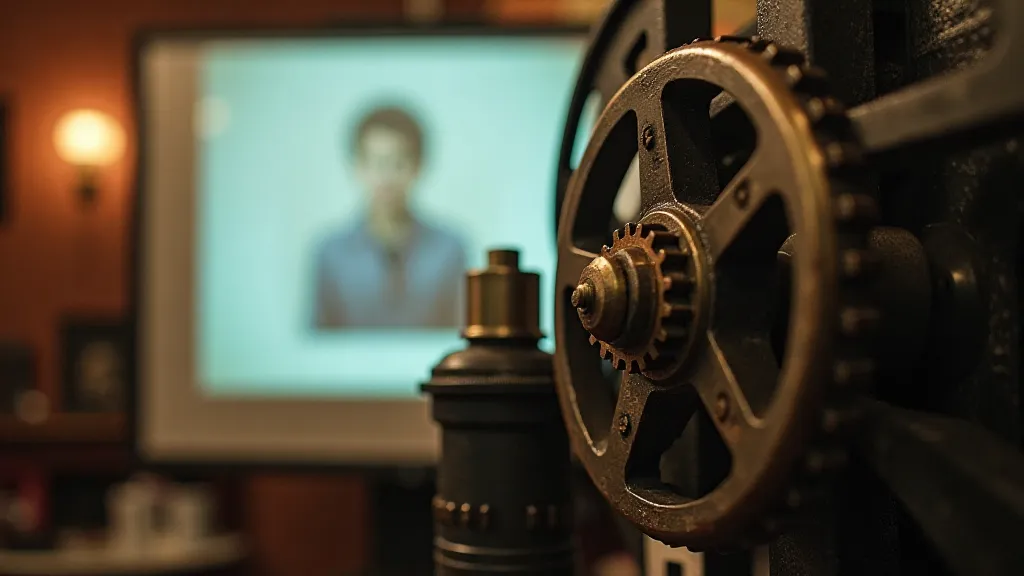
Corrective Measures: Bringing Back the Clarity
Once the problem is identified, here's how to address it:
- Professional Cleaning: For heavily soiled or scratched lenses, consider professional cleaning. Specialized technicians have the tools and expertise to remove stubborn contaminants without causing further damage. The solvents and techniques used can be delicate, and attempting a deep clean without the right knowledge can cause more harm than good.
- Lens Re-Alignment (Advanced): Re-aligning the internal lens elements is a delicate and challenging task, best left to experienced technicians. It requires specialized tools and a thorough understanding of optical principles.
- Gear Cleaning and Lubrication: Carefully clean the focusing gears with a solvent designed for precision mechanics. Apply a high-quality lubricant specifically formulated for gears. Avoid over-lubrication, as excess lubricant can attract dust and create further problems.
- Condenser Lens Adjustment: Carefully adjust the condenser lens according to the projector’s service manual (if available). If the lens is damaged, replacement is usually necessary.
- Focusing Wheel Replacement: If the focusing wheel is cracked or damaged, replace it with a reproduction or salvaged part.
Restoring a vintage slide projector isn’t simply about fixing a machine. It’s about preserving a connection to the past, a tangible link to a time when shared memories were cherished and celebrated. My grandfather's Keystone 802, now gleaming and focusing perfectly, projects his photographs with a clarity that allows me to see them anew. The experience of restoring it, of breathing new life into his beloved projector, has been profoundly rewarding – a quiet, personal act of remembrance and a testament to the enduring magic of analog photography. Each click, each whir, echoes with the stories held within those slides, a legacy passed down through generations, illuminated by the Oracle of the Lens.
Beyond the focus itself, the overall health of a projector often impacts the quality of the image displayed. Issues such as slide degradation, often due to improper storage or aging materials, can also significantly impact clarity, as explored in Echoes in Glass: Addressing Slide Degradation and its Impact on Projection. Properly handling and storing your slides is crucial for maintaining the image quality for future generations.

The intricacies of these machines often demand a careful and considered approach to maintenance and repair. While modern photographic systems prioritize ease of use, vintage slide projectors offer a unique and rewarding experience, allowing us to connect with a bygone era of analog technology. The feeling of seeing a memory brought back to life, sharp and clear, is a testament to the enduring power of these beautiful machines.